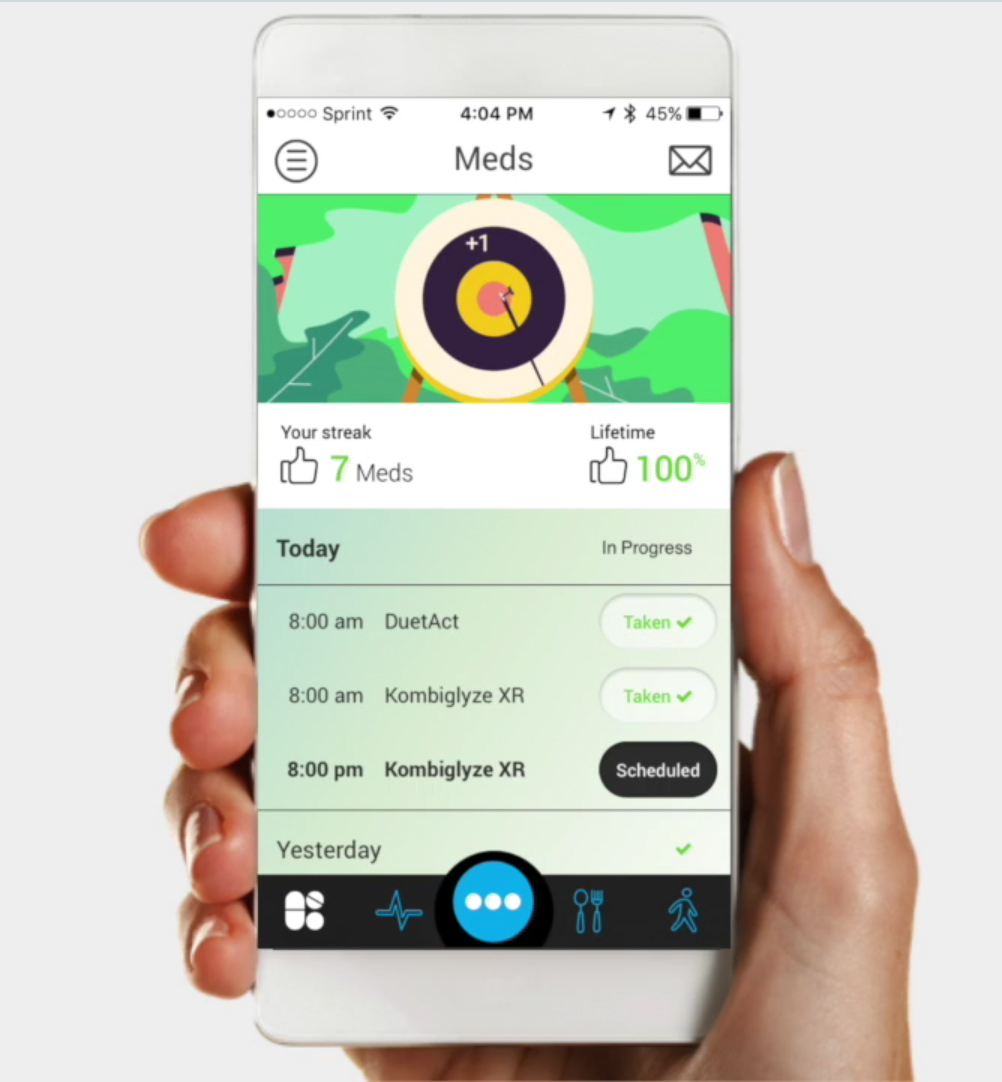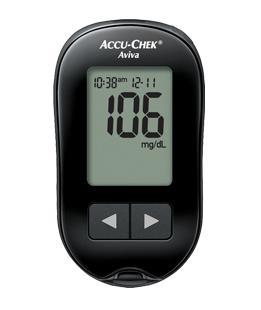wellsmith: usability testing patient onboarding
Wellsmith provides a variety of health and wellness apps that allow doctors and patients to monitor medical conditions cooperatively. These apps and the accompanying devices are prescribed by doctors or recommended by workplaces who provide collective healthcare plans for their employees. Prior to a planned increase in distribution, I led UX research to improve the onboarding process for patients with type two diabetes.
During the initial release, representatives from Wellsmith were available to help each patient set up the app during the first release. The subsequent roll out, which would reach thousands of patients in a short amount of time, required a more intuitive self-service interface. Wellsmith's staff was at risk of being overrun with assistance requests, which would cost time and money. It would also detract from a positive user experience for new users, potentially leading to a lasting negative product impression.
Each patient receives three Bluetooth enabled monitoring devices when they start the program - a scale, an activity tracker, and a glucometer. These devices sync with the app and the data received from them is leveraged patients and doctors both remotely and during on-site visits.
phase 1: background research
I interviewed management, design, dev, and the product manager to understand the evolution of the product and where we needed to go next. Although the rest of the app had been user tested the year before, the onboarding screens were still in their original, untested state. Among other things, we needed to address challenges related to creating an account password, entering and saving personal details, allowing Apple Health to interface with the app, and syncing Bluetooth devices.
With the support of our developer, I set up the beta version of the most recent application and familiarized myself with the onboarding process firsthand. I was provided with each type of Bluetooth device and used these to prepare and run through testing protocol.
phase 2: participant recruiting and scheduling
I set aside three days total for testing. We scheduled two days for on-site sessions and one day for remote sessions. Sessions were videod, as we were exploring not only usage of the mobile app, but unboxing and device setup with the assistance of an instruction manual. I updated the instruction manual myself and supported the design team to ensure that all materials were in sync prior to fielding.
Working with a local market recruiting agency, I defined the number and type of participants needed for our on-site sessions. I provided the screener to guide recruitment of local type two diabetes patients. In order to acquire reliable and well-rounded results, I recruited a balance of older and younger patients, patients who were newly diagnosed versus patients who were accustomed to their condition, and iPhone versus Android users.
Remote participants were internally sourced via a prior program that allowed diabetes patients from the public to use the app under a pilot agreement. These patients were to download a new version of the app and complete the onboarding process on their own for the first time. The head of product contacted this group of patients for the study. Once a participant agreed to participate I scheduled times that worked for us both. I then sent detailed instructions for our sessions, which would be conducted/recorded via GoToMeeting by phone on their part and computer on mine.
phase 3: on-site and remote testing protocol
I tested the onboarding process out several times by installing and uninstalling the beta version on both an iPhone and an Android device. Each time, I reset and synced all of my bluetooth devices. As I went through this repetitive exploration process, I took notes, spoke with the team, and came up with an order of operations which eventually turned into a formal research plan. I created a list of preliminary interview questions for each participant and made sure that my testing flow addressed the top concerns that came up repeatedly in my conversations with the Wellsmith team.
Onssite participants were provided with a box that contained all devices and instruction manual. We allowed them to unbox and set up their app and devices. Each participant downloaded the Wellsmith app, set up their account, and attempted to connect all 3 devices. We then asked them retrospective questions about their experience after the process was complete.
After fielding and reporting, I coordinated closely with design and dev prior to the rollout to prioritize key changes. Time was tight, so I was give the green light to triage any major issues that needed to be addressed prior to release.
impact
Most new patients were able to onboard without personal assistance during the second, larger product roll out after this research fielded. Our physical materials were improved to match the digital process, so there were fewer discrepancies in the onboarding experience.